I wrote a small script/blocklet to mute the dunst notifications while I’m sharing my screen over zoom. To prevent accidentally giving confidential information to other people e.g Slack or Mattermost messages.
I developed this as a blocklet for my i3wm (tiling window manager) status bar called i3blocks. It tries to find a specific window on your desktop, called “as_toolbar”, which represents that you share your screen.

If the window could be found, the dunst service will be paused and you will be notified over dunst that “Sharing mode” is activated. Upcoming dunst messages will be not removed so that by stop sharing your screen, all the messages will be shown.
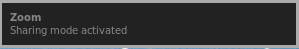
It also shows a small bell and slashed bell icon (in my case) in the status bar. You can change it to any icon or text you like.
PS: Most likely the icon will shown as in your editor
Zoom Dunst Blocklet
I named it “zoom.sh”
1 |
|
Integration in i3blocks config
1 | [zoom] |