There are a lot of well known extensions like GitLens, Prettier or ESLint, but I would like to show you less known but very helpful extensions.
Version Lens
Shows package version information for npm, jspm, dub and dotnet core

Shell launcher
Easily launch multiple shell configurations in the terminal.

Bracket Pair Colorizer 2
This extension allows matching brackets to be identified with colours. The user can define which tokens to match, and which colours to use.
Differences between v1 and v2? v2 Uses the same bracket parsing engine as VSCode, greatly increasing speed and accuracy. A new version was released because settings were cleaned up, breaking backwards compatibility.

indent-rainbow
This extension colorizes the indentation in front of your text alternating four different colors on each step. Some may find it helpful in writing code for Nim or Python.
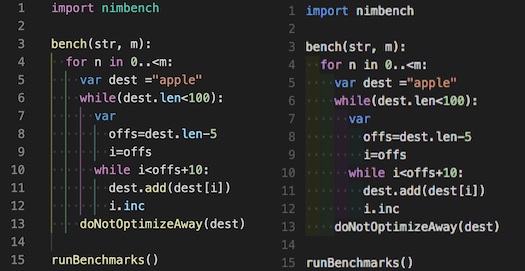
Bookmarks
It helps you to navigate in your code, moving between important positions easily and quickly. No more need to search for code. It also supports a set of selection commands, which allows you to select bookmarked lines and regions between bookmarked lines. It’s really useful for log file analysis.

Output Colorizer
Language extension for VSCode/Bluemix Code that adds syntax colorization for both the output/debug/extensions panel and \.log files.*
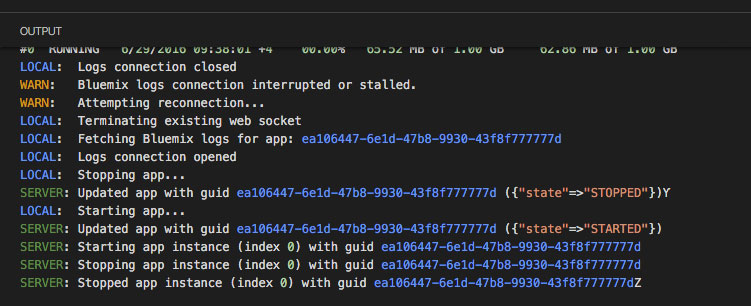
TODO Highlight
Highlight TODO, FIXME and other annotations within your code.
You can also create your own annotations

Import Cost
This extension will display inline in the editor the size of the imported package. The extension utilizes webpack with babili-webpack-plugin in order to detect the imported size.

Code Spell Checker
A basic spell checker that works well with camelCase code.
The goal of this spell checker is to help catch common spelling errors while keeping the number of false positives low.
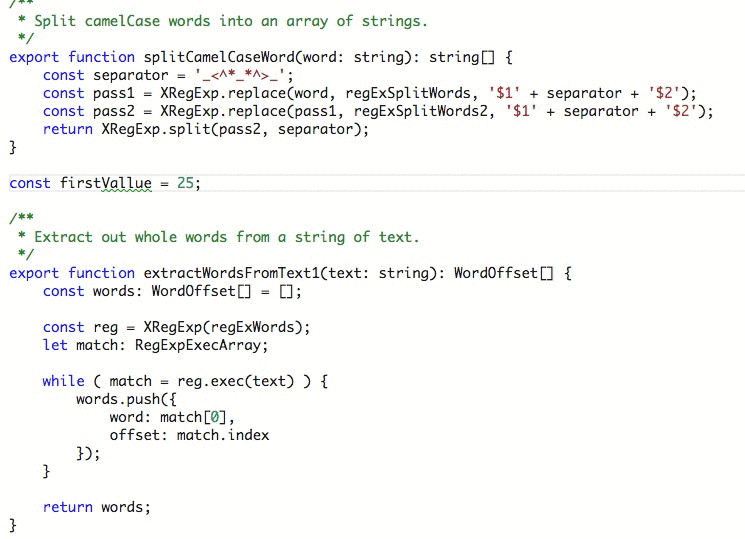
Path Intellisense
Visual Studio Code plugin that autocompletes filenames.
