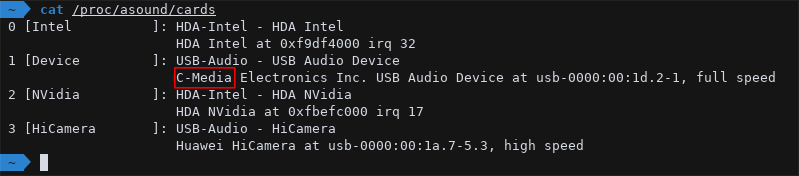If you use Zoom and Compton in a combination you might already had the issue that if you start sharing in zoom, you got a grey/dark overlay (shadow).
The fix for that was to disable Compton shadow in general or exclude Zoom Share Frame (“cpt_frame_window”) in the Compton shadow config.
E.g. in .config/compton.conf
1 | shadow-exclude = [ |
But since Zoom version 5.9.3 the problem came back again because Zoom renamed the name of Zoom Share Frame to “cpt_frame_xcb_window”. So that it can be adjusted the same way.
1 | shadow-exclude = [ |